Memorial Day Weekend marks the end of the school year for many schools in the United States; it marks the end of an era, of students who graduated and are now moving on to their next phase of life; it also marks the beginning of a summer filled with fun and frolic for our students, and rest and relaxation for our teachers. It’s fitting then, at this juncture of chapters closed and new ones opened, that we decided to have a Memorial Day Weekend be the unveiling of our outstanding MAD-nextgen product update – The New Frontier of MAD-learn.
Before we tell you about the new features and functionalities that we have been busy building for you, we wanted to step back for a second and look at the big picture with you. We know that the jobs that our students are going to have access to when they graduate are VASTLY different than they were when we graduated. Our mission at MAD-learn is to ensure that we give every single student in our technology driven world access and exposure to understanding how technologies are made, not just used. We want to ensure that every student can learn more and understand more about today’s relevant and far-reaching career options like design, programming, testing, product development, entrepreneurship, and much more. And we want to do this in a way that is cohesive and conducive to our classrooms of today. Vicki Davis @coolcatteacher who has been a power user of MAD-learn for 3 years now says it best…
To do these things in better and more effective ways, and to ensure that we can constantly ease the busy life of our teachers and students, our product and engineering teams work round the clock to make upgrades to MAD-learn.
Here are all of the new things that you will see when you login to MAD-learn after May 30th, 2017:
1. New App List
A whole new visually appealing way to see all of your apps, easily preview, edit or share them, and view collaborators that you have on each app, as soon as you login.
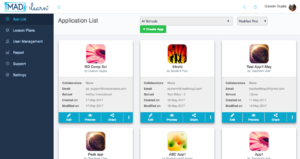
2. New Curriculum
Quick and easy access for teachers to all lesson plans and curriculum resources, right there on your dashboard. Download one specific resource, lesson or everything all at once, whatever you need.
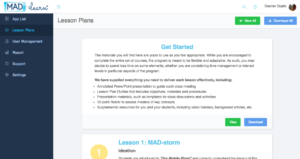
3. User Management
Create logins for your students in a flash, edit them when needed, and track how many licenses you have left to use.

4. New Analytics
Got data? Quick, clean, easy view of what is happening in your classroom.
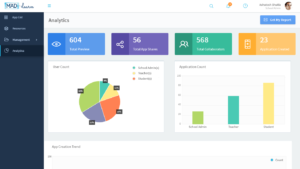
5. New Support
All the help you need, in one place. Submit a ticket to reach our Customer Success Team, connect with fellow MAD-teachers across the world and join the conversation in our MAD-community, and search our Online Help section for quick and easy “how to’s”.
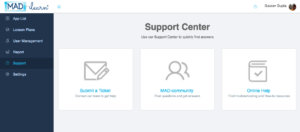
6. MAD-community
Join the conversation today! Post a question, share a resource, meet a new best friend.
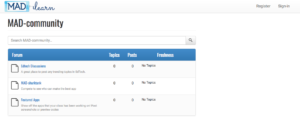
Go on, log in at MAD-learn.com and check it out all the new updates for yourself! We can’t wait to hear what you think, so please post a comment below or email us at success@mad-learn.com with your feedback or questions. We’re standing by to help in case you can’t figure something out or find what you need. We can’t wait to hear from you!
And if you’re not a part of the MAD-family yet, contact us today to get started!




